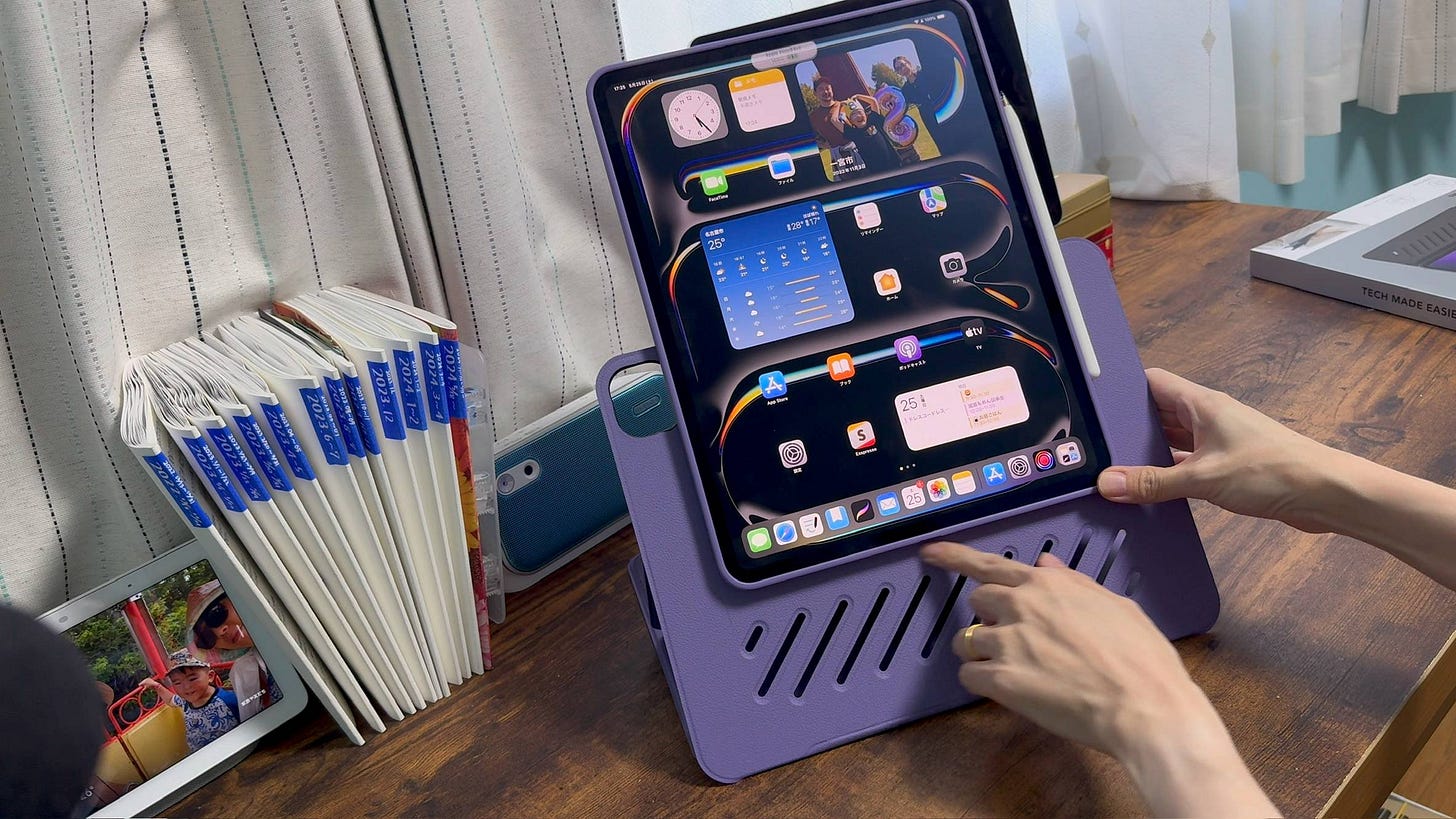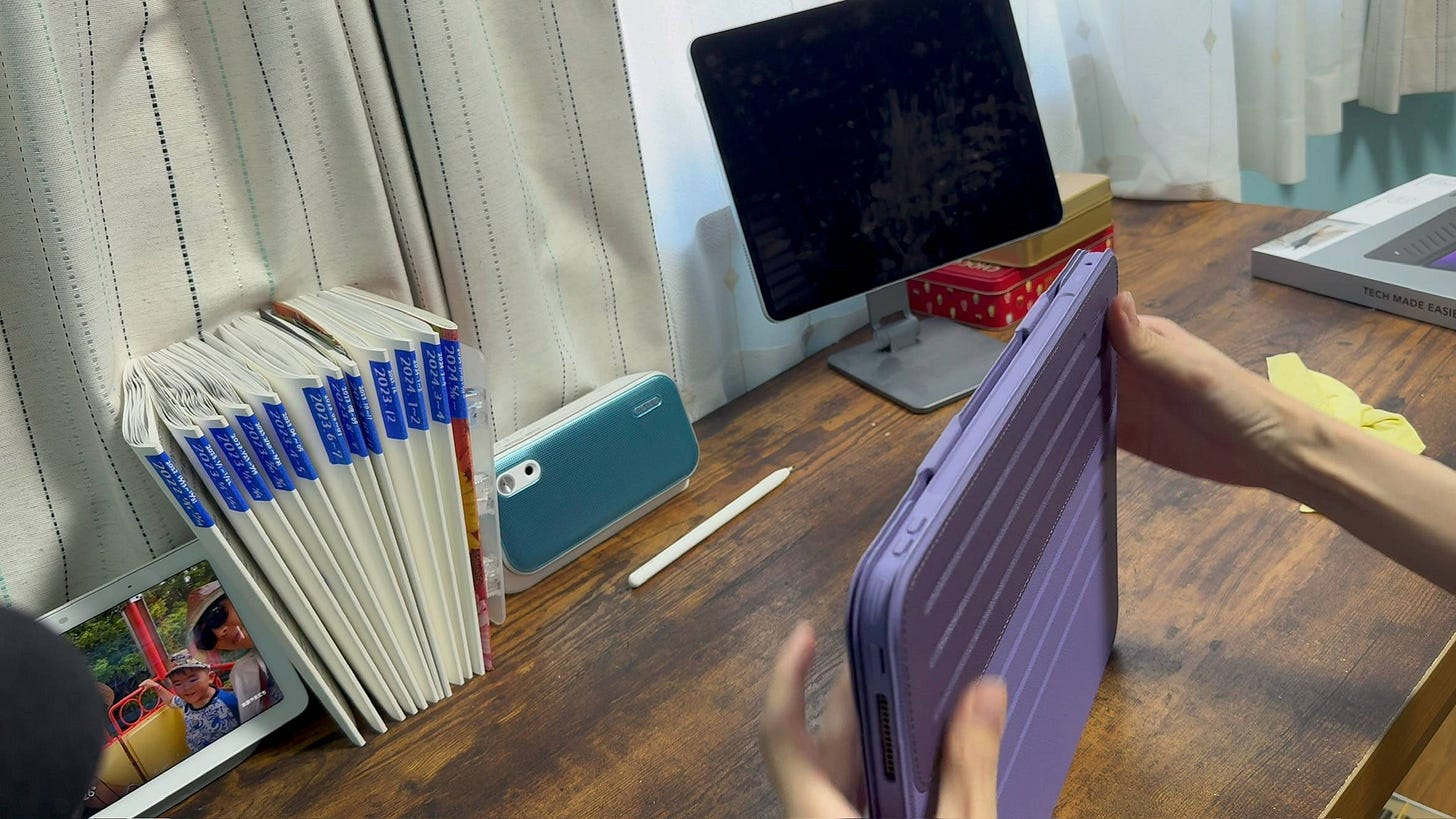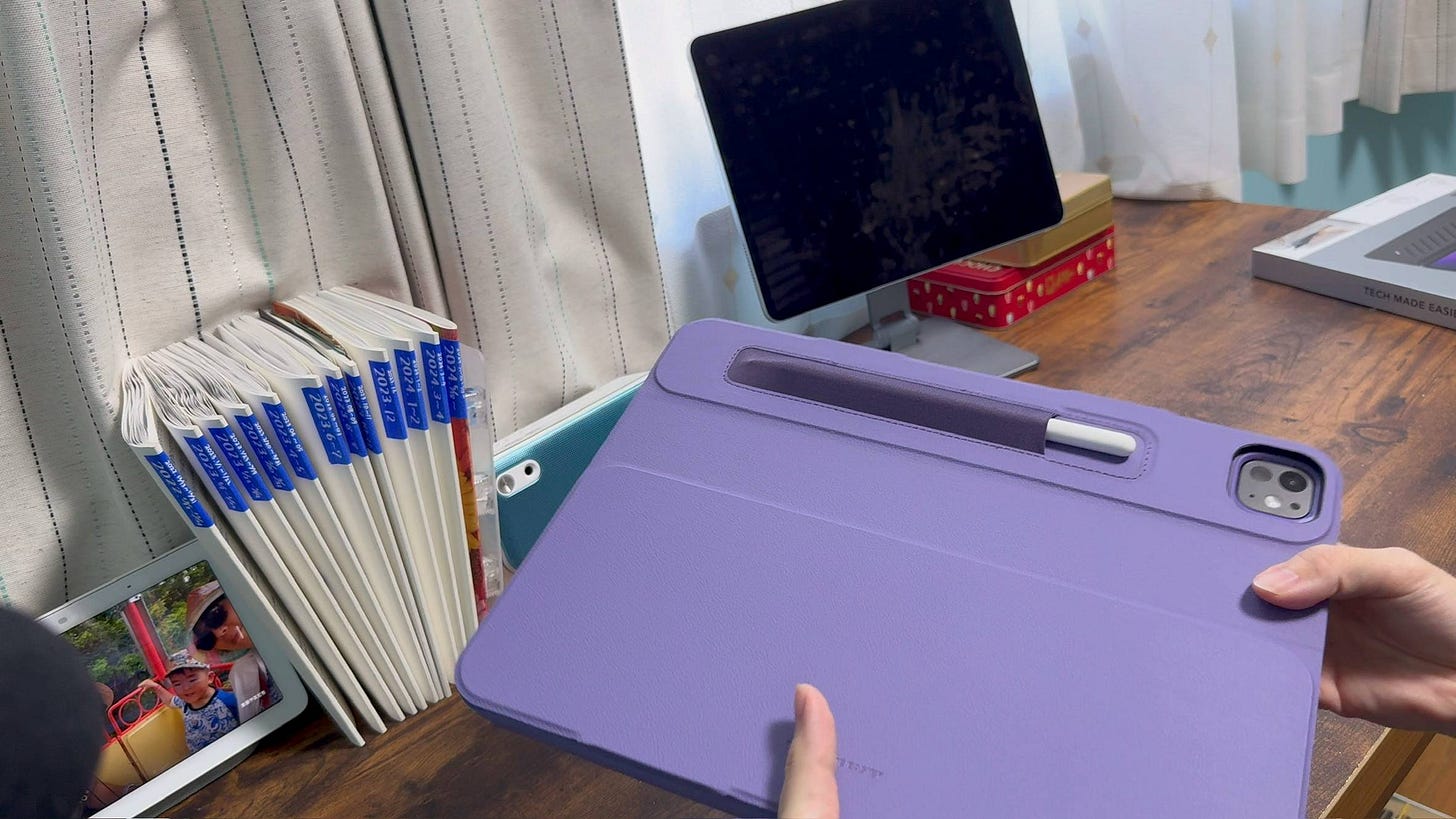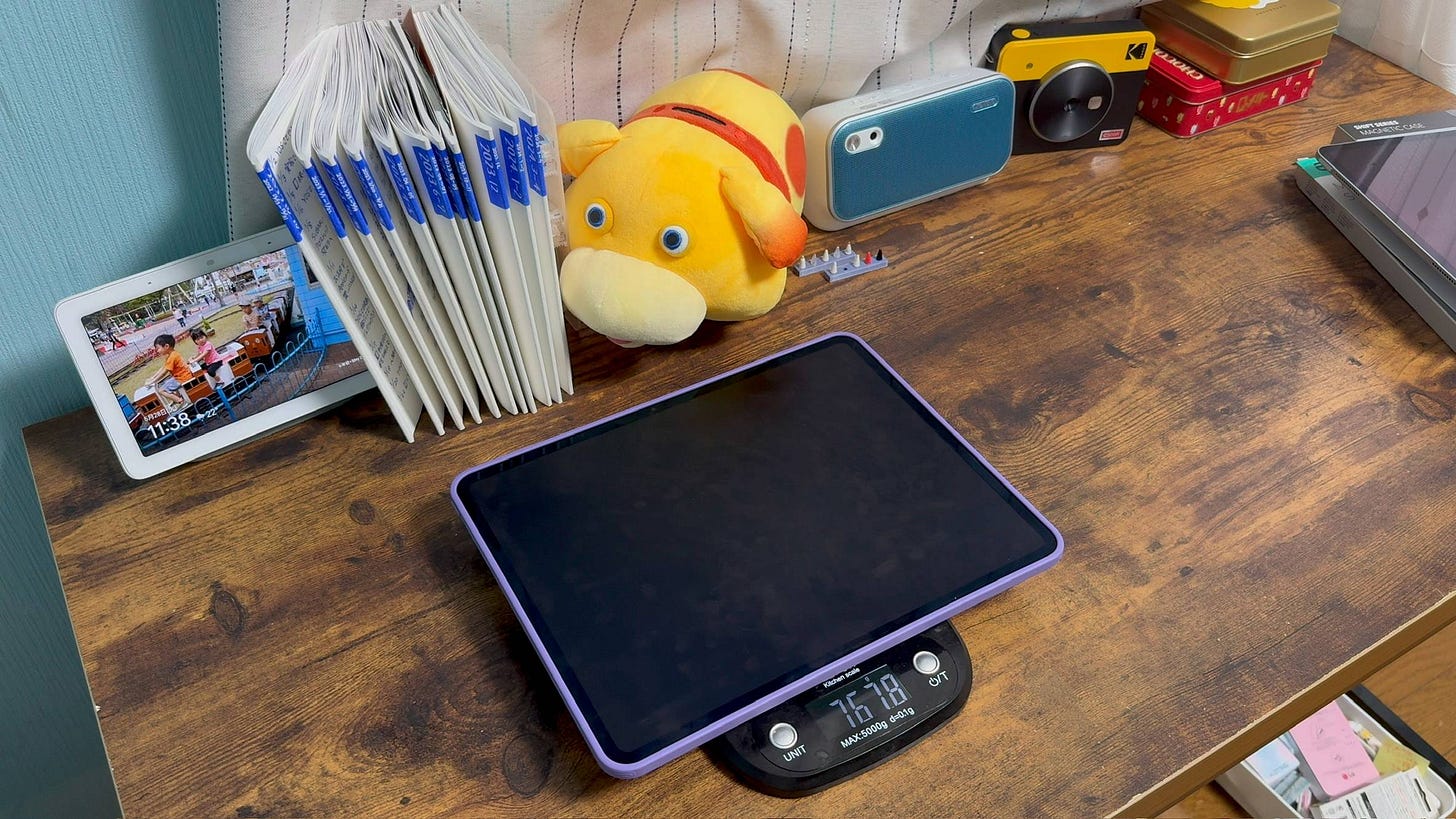ESR's iPad Case Stand That Can Be Fixed Vertically
A case stand that can elevate your iPad 8.5 cm off the ground
👋 Hi, it's Haruna here.
Today's topic is the "ESR iPad Stand that Allows Vertical Orientation and Levitation."
Elevating Your iPad Makes It Easier to Use
When working with both a PC and an iPad side by side, using a tablet stand that can elevate your iPad is incredibly convenient. It aligns your line of sight, making it much easier to use compared to placing the iPad flat on the desk.
Usually, I work like this, with my iPad on a BoYata laptop stand, attached to the Magic Keyboard.
In any case, even when using the iPad on its own, raising it just slightly off the desk without touching the screen directly significantly improves usability.
Among Apple’s official accessories, only the Magic Keyboard allows for elevation, and even then, it raises the iPad by just about 2 cm.
However, with third-party accessories, you can easily elevate your iPad.
🛡️ The ESR Magnetic Case That Adds Height
The standout feature of the ESR magnetic case is its ability to hold the iPad vertically. So far, no official Apple accessories allow you to use the iPad in a vertical orientation (even though the Apple logo on the back of the iPad is vertical).
This product is a set consisting of a case that attaches to the back of the iPad and a magnetic stand cover that connects to the case.
With two foldable stands and six grooves, you can adjust the iPad’s screen angle to some extent.
The lowest angle is 15 degrees, suitable for writing mode. It’s more stable than expected, and I had no issues even during long writing sessions.
Some covers or cases tend to wobble if you apply pressure on one side, but the ESR magnetic case is quite stable.
You can pair and charge the Apple Pencil while the case is on.
The Apple Pencil slot has a slightly recessed groove, so when the flap cover is closed, it’s less likely to fall out compared to other cases.
The back of the stand also has a pen pocket made from soft, stretchy material, where you can store the Apple Pencil securely, ensuring it won’t fall out.
Whether in a vertical or horizontal position, you can attach the iPad 8.5 cm above the ground. Simply align it with the central line on the cover and attach it magnetically to easily adjust the height of your iPad.
When using the iPad as a secondary display or a viewer, just a slight elevation can significantly improve comfort by raising your line of sight.
Weight of the ESR M4 iPad Pro Magnetic Case
With the M4 iPad Pro 13-inch and only the ESR M4 iPad Pro Magnetic Case attached to the back, the weight is 767.8g.
The stand cover part of the ESR M4 iPad Pro Magnetic Case alone weighs 560g.
With the back case and stand cover attached to the M4 iPad Pro 13-inch, the total weight is 1327.8g.
It’s about 80g heavier than the Magic Keyboard for the M4 (which weighs 1247.3g). The Magic Keyboard for the M4 is considerably lighter this time around.
While the weight of the ESR M4 iPad Pro Magnetic Case can be a downside, its ability to be used in a vertical position and to elevate the iPad makes it a strong accessory depending on where and how you use it.
I don’t use the keyboard much on my iPad. I mainly use the iPad as a secondary monitor next to my PC monitor, displaying reference materials. For that purpose, the ESR magnetic case has been a great match for me.
🎨 Choosing Accessories Based on Your Needs
The iPad is a unique device that can be used in various ways depending on the accessories you pair it with.
In my case, I use the iPad mini with a flap case and Apple Pencil, carrying it around like a notebook. On the other hand, I keep my iPad Pro fixed next to my PC monitor for work, bringing it closer only when drawing. I don’t attach a keyboard to either, relying on voice input or flick input on the floating keyboard for text input.
If you need to do serious typing on the iPad, it’s best to attach a proper keyboard, but for quick notes or drafts, voice input or flick input is more than sufficient.
⌨️ What’s the Best Input Method for iPad?
If the Apple Pencil is your main tool, a keyboard like the Magic Keyboard can even get in the way. The ESR case, however, allows you to adjust the stand to a low angle, making it convenient for note-taking or drawing.
Since the case and stand are only attached by magnets, it’s easy to remove them when needed. The case is priced at around $55 for the 13-inch model, which is slightly on the high side, but considering the quality, sturdiness, and usability, it’s a fair price. The ability to hold the iPad vertically is a significant advantage that other cases don’t offer.
However, when using the iPad in a vertical position and elevated off the ground, the case and stand structure can cause slight wobbling, making it less suitable for touch or Apple Pencil interactions.
So, that’s my review of the "ESR M4 iPad Pro Magnetic Case."